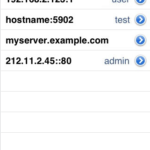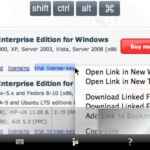VNC Viewer spre deosebre de Touch Mouse afiseaza pe ecranul iPhone/iPod Touch-ului imaginea pe care in mod normal o afiseaza monitorul conectat la unitate, dandu-ne astfel posibilitatea de a controla in totalitate calculatorul, indiferent de locatia acestuia pe glob. Putem inchide/deschide aplicatii, viziona filme(daca conexiunea ne permite) trimite fisiere, absolut orice fel de task pe care l-ati fi putut face in mod normal cand va aflati in fata calculatorului.
VNC Viewer functioneaza cu ajutorul unui program/aplicatii server ce poate fi downloadata de pe site-ul oficial si instalata in calculatorul a carui comanda doriti sa o luati, programul fiind compatibil cu Mac OSX/Windows/Linux/UNIX. Tot ce trebuie sa faceti este sa porniti aplicatia, sa introduceti IP-ul calculatorului la care doriti sa va conectati si sunteti gata!
Iata feature-urile VNC Viewer :
* Interact with your computer as though you were sitting in front of it.
* Pinch to zoom in to a specific area, or out to see the whole picture.
* Easy navigation, scrolling, dragging, and selection using standard touch, tap, and drag gestures.
* Mouse button mode for precise control over mouse button and scrolling operations.
* Easy text entry using on-screen keyboard with preview.
* Special buttons for non-character keys such as the cursor keys and Shift, Ctrl, Alt, and Delete.
* Transfer text between applications on your computer and iPhone or iPod touch.
* Automatic performance optimization.
* Support for screen resolutions up to 5120 by 2400 pixels (though the actual resolution is limited only by the memory of your iPhone or iPod touch
Pentru cei interesati VNC Viewer poate fi cumparata din Ro AppStore pentru 7.99€ de aici.