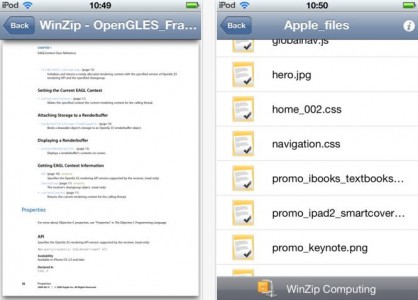WinZip este unul dintre cele mai bune utilitare cu ajutorul carora putem arhiva fisierele disponibile pe mediile noastre de stocare sau putem dezarhiva aproape orice fel de arhive disponibile pe internet. Incepand de ieri dezvoltatorii programului pentru PC-uri au lansat in App Store o aplicatie pentru iDevice-uri care ne aduce posibilitatea de a dezarhiva arhive, de a vizualiza continutul acestora si de a deschide diverse tipuri de fisiere disponibile in ele.
WinZip, the leader of file compression for over 20 years and the creators of WinZip the world’s # 1 zip utility for file compression, file sharing, file encryption and data backup.
With WinZip, a zip file management application for iPhone and iPad you can:
- Open Zip files and Zip attachments from email
- Browse and view Zip files, including multi-file attachments
- Open encrypted Zip files
- Copy the contents of Zip files to the clipboard
View Zip file attachments from webmail (Yahoo, Gmail, Hotmail, etc)
Zipped file types that can be previewed – .txt, .doc, .docx, .xls, .xlsx, .ppt, .pptx, .rtf, .pdf, .key, .numbers, .pages, .htm, .htm, .jsp, .bmp, .jpg, .jpeg, .tif, .tiff, .png, .gif
An easy-to-use interface for quickly opening and manage compressed Zip files on your iPhone and iPad.
Din pacate versiunea pentru iOS poate doar sa deschida arhivele zip primite pe email asa ca nu puteti arhiva niciun fisier disponibil in iDeviceurile voastre. Winzip este disponibil gratuit in App Store si este compatibil cu toate iDevice-urile.
–
WinZip

Gratuit
Descriere: WinZip, the leader of file compression for over 20 years and the creators of WinZip the world’s # 1 zip utility for file compression, file sharing, file encryption and data backup.
With WinZip, a zip file management application for iPhone and iPad you can…