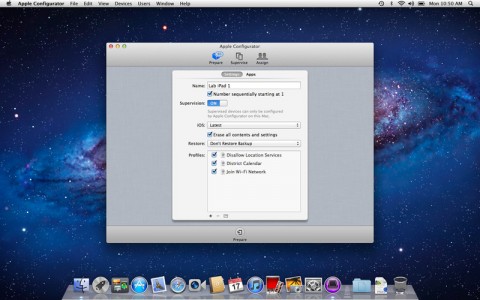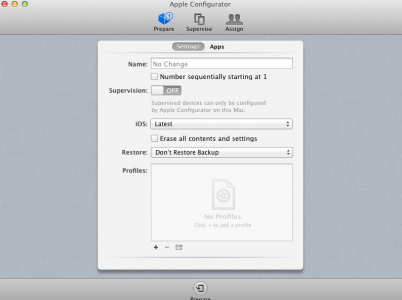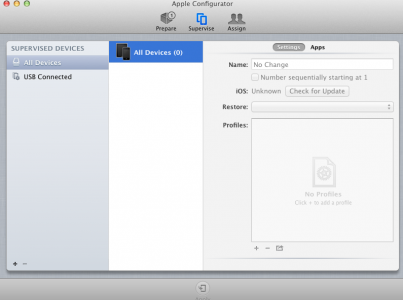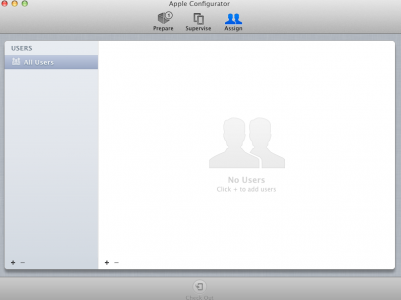In cursul serii trecute compania Apple a lansat in Mac App Store o noua aplicatie numita Configurator care permite posesorilor de Mac-uri sa configureze un iDevice de pe propriul calculator. Aplicatia este conceputa special pentru cei care au de setat mai multe iDevice-uri in acelasi timp si Apple o promoveaza ca fiind buna pentru scoli, institutii sau alte companii private in care se distribuie zeci/sute de iDevice-uri angajatilor. Aplicatia ne permite sa editam setari ale iOS, sa instalam cele mai recente versiuni ale sistemului de operare, sa facem si sa restauram backup-uri, sa instalam aplicatii plus multe multe altele.
Configurator este disponibil gratuit in Mac App Store insa functioneaza doar cu iTunes 10.6.
–
Apple Configurator

Gratuit
Descriere: Apple Configurator makes it easy for anyone to mass configure and deploy iPhone, iPad, and iPod touch in a school, business, or institution.
Three simple workflows let you prepare new iOS devices for immediate distribution, supervise devices that need to…
Apple Configurator makes it easy for anyone to mass configure and deploy iPhone, iPad, and iPod touch in a school, business, or institution.
Three simple workflows let you prepare new iOS devices for immediate distribution, supervise devices that need to maintain a standard configuration, and assign devices to users. Quickly update 30 devices at a time to the latest version of iOS, configure settings, and install apps and data for your students, employees, or patrons.
Apple Configurator can be used by larger organizations and businesses to set up new devices, install enterprise apps, and enroll each device with a Mobile Device Management solution for remote management by an IT administrator. It is perfect for the classroom or student lab where devices need to be quickly refreshed and kept up to date with the correct settings, approved policies, apps and data. Apple Configurator can also be used to personalize devices with data and documents for specific users.
Prepare devices
• Configure up to 30 devices at a time
• Update devices to the latest version of iOS
• Create and restore a backup of settings and app data from one device to other devices
• Import apps into Apple Configurator and sync them to new devices*
• Use the built-in editor to create and install iOS configuration profiles
• Enroll devices with your Mobile Device Management solution for remote managementSupervise devices
• Organize supervised devices into custom groups
• Automatically apply common configurations to supervised devices
• Quickly reapply a configuration to a supervised device and remove the previous user’s data
• Import apps into Apple Configurator and sync them to supervised devices*
• Define and apply common or sequential names to all devices
• Restrict supervised devices from syncing with other computersAssign devices
•Add users and groups manually or autopopulate via Open Directory or Active Directory
• Check out a device to a user and restore the user’s settings and data on that device
•Check in a device from a user and and back up the data for later use, possibly on a different device
• Apply custom text, wallpaper, or the user’s picture to a device’s Lock screen
• Import and export documents between your Mac and Apple Configurator
• Sync documents between assigned devices and Apple Configurator