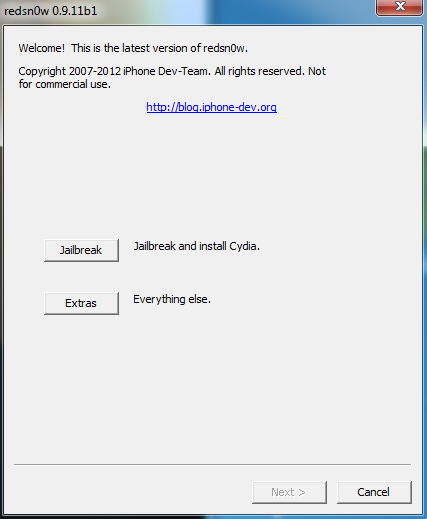V-am spus acum cateva zile ca o noua versiune a redsn0w ne va permite sa facem downgrade la orice versiune a iOS 5.x pe iPhone 4S, iPad 2 si iPad 3, iar astazi cei de la Dev Team au lansat aceasta noua versiune a programului. Practic cei de la Dev Team au descoperit un nou hack cu ajutorul caruia permit posesorilor de dispozitive cu chip A5/A5x sa faca downgrade la iOS 5.x fara un bootrom exploit. Cei care au iDevice-uri lansate inainte de iPad 2 puteau oricum sa faca acest lucru, insa incepand cu iPad 2 procesul a devenit imposibil pe iOS 5.
Acest sistem de downgrade FACE UPDATE DE BASEBAND pe iPhone 4S, deci NU il utilizati daca aveti nevoie de decodare pentru ca nu veti putea face acest lucru. De la aceasta regula sunt exceptati cei care au facut unlock cu SAM. Cei care au nevoie de unlock prin Gevey sau ultrasn0w NU TREBUIE SA FOLOSEASCA aceasta versiune a redsn0w. Pentru ca intreg procesul sa functioneze AVETI NEVOIE DE SHSH salvat in Cydia sau calculator si NU PUTETI face restore la alta versiune a iOS decat cea pentru care aveti SHSH.
La final Dev Team ne spune ca metoda poate fi blocata oricand de catre Apple printr-un software update, deci utilizati-o cat inca mai puteti. Trebuie mentionat faptul ca Dev Team nu a testat corespunzator acest proces pentru iPad 3 GSM, deci s-ar putea sa intampinati probleme in timpul procesului de restore.
UPDATE: Tutorial pentru downgrade cu aceasta versiune a redsn0w gasiti aici.
- You cannot downgrade without the personalized SHSH blobs for your device at that lower firmware. You need to have fetched those blobs while the signing window was open, using either Cydia’s built-in TSS@Home feature, or with TinyUmbrella. The new Restore screen of redsn0w lets you choose either the remote blobs or local ones (for the earlier firmware). If you don’t know where TinyUmbrella put your blobs, TinyUmbrella has a button that will show you (copy them out of that folder and feed them to redsn0w).
- The A5 downgrade method actually updates to the latest firmware before downgrading to the earlier one. This process updates your baseband to whatever is newest. DO NOT USE THIS METHOD IF YOU RELY ON UNOFFICIAL UNLOCKS of your iPhone4S. Those who used the temporary SAM technique to unlock their iPhones to specific SIMs shouldn’t be affected by this baseband update.
- This method can be fixed by Apple with a firmware update. It’s a (pleasant) mystery why they haven’t fixed it yet, because reverse-engineering of the restore ramdisk indicates they do know about it. It’s possibly too niche to bother to fix right now.
- The least-tested devices with this method are the iPad2,3 and iPad3,2 (because we don’t have those models). If you do and you feel like experimenting, please let us know how it turns out in the comment section below!
- This update involves a bunch of new redsn0w code. We recommend sticking to the previous version 0.9.10b8b unless you’re specifically using this new feature, until all the bugs are worked out! (Note: If redsn0w gets stuck at the “Waiting for device” stage for more than 30 seconds, you’ve hit a pesky GUI bug…that will be fixed in an upcoming version!)
This post was last modified on mai 11, 2012, 1:57 PM 13:57