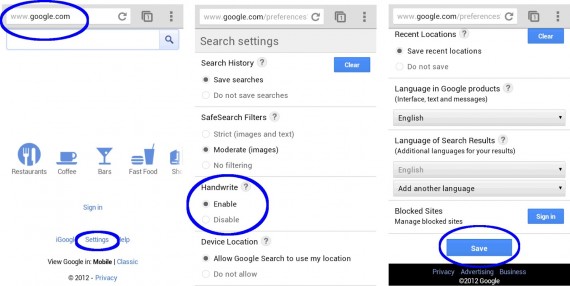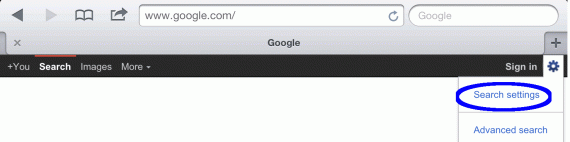[youtube]http://www.youtube.com/watch?v=uyeJXKfAcpc[/youtube]
Google Handwrite este un nou sistem dezvoltat de catre compania Google, iar cu ajutorul sau utilizatorii pot efectua cautari pe Google scriind cuvintele cu mana pe ecranul unui terminal mobil. Practic sistemul recunoaste literele “scrise” pe ecranul terminalelor mobile si in clipul video de mai sus aveti o demonstratie cat se poate de clara a modului in care functioneaza totul. Din pacate intreaga procedura este foarte complexa si nu simplifica in vreun fel modul in care cautam diverse subiecte pe Google, insa sigur vor exista utilizatori interesati de sistem.
Say you’re standing on a busy street corner, in a bumpy taxi ride, talking with a friend, or sitting on the couch with your tablet. Handwrite enables you to search by just writing letters with your finger most anywhere on your device’s screen—there’s no keyboard that covers half of the screen and no need for hunt-and-peck typing.
Getting started is easy: go to Google.com in your mobile browser, tap on “Settings” at the bottom of the screen and enable “Handwrite.” Note that after you’ve saved the setting, you may need to refresh the homepage to see the feature.
Pentru a utiliza Google Handwrite pe propriul iDevice trebuie sa urmati instructiunile din imaginile de mai jos.