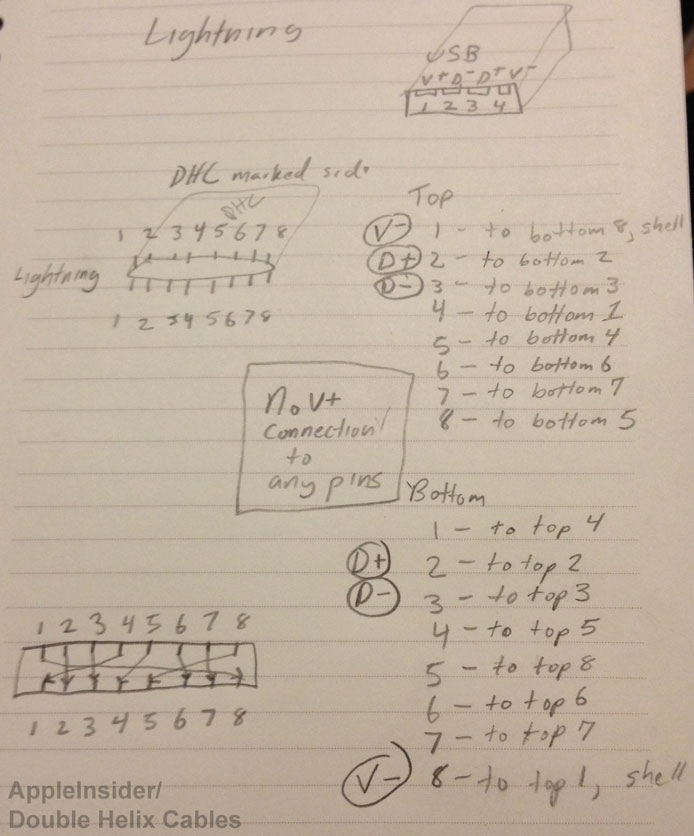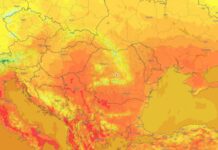Multa lume s-a plans de noul Lightning dock implementat in iPhone 5, eu nu sunt multumit pentru ca trebuie sa imi schimb carcasa cu baterie externa, insa micutul cablu este cu adevarat interesant. Desi Apple nu a mentionat acest lucru in cadrul conferintei de prezentare a iPhone 5, cablul are in interior un chip care ajuta la reordonare a pinilor din mufa, astfel incat acestia sa incarce dispozitivul si sa permita sincronizarea sa, indiferent in ce orientare l-am introduce. Cablul are cateva chip-uri de autentificare si permite folosirea doar a pinilor necesari pentru fiecare tip de accesoriu conectat la cablu, iar cu iPhone 5-ul comunica prin chip-ul intern al terminalului.
He has since taken an even closer look at Lightning and concluded that the layout of the pins must be dynamically assigned based on how the cable is physically plugged in to a device like the iPhone 5. When it unveiled Lightning earlier this month, Apple noted that the new, all-digital connector “features an adaptive interface that uses only the signals that each accessory requires.” But Bradstock’s testing has shown that Apple’s cable goes even further to allow for reversible use in either orientation. Some features of the Lightning cable, such as USB power connections, are symmetrical on each side of the plug. That means that if the pins on Lightning are numbered from one to eight on each side, pin one on the top row connects with pin eight on the bottom row.
Conexiunile care permit incarcarea iPhone sunt sunt simetrice pe ambele fete ale mufei, insa cele pentru transferul de date sunt asimetrice si trebuie rearanjate dinamic atunci cand cablul este introdus intr-o orientare diferita. Explicatiile complete le gasiti aici, si pot spune ca acest mic accesoriu se dovedeste a fi o adevarata realizare tehnologica pentru Apple, dar si o adevarata bataie de cap pentru utilizatori.
It is contiguous, electrically, with bottom pin 2. So, as the plug is inserted into the iPhone, if you have the cable in one way, pin 2 would go into the left side of the jack, flip it the other way and the same pair of pins is going to match up with the other side of the jack (as the electrical contacts in the iPhone’s jacks are along the bottom). Dynamic assignment of the pins is the only way for the USB data to be routed, since I’ve proven that top pin 2 and bottom pin 2 are the pins that go to the Data+ connection of the USB.