[youtube]http://youtu.be/DveC1UGmAJ8[/youtube]
V-am spus deja cum puteti activa iOS 7 fara a avea un UDID inregistrat in contul unui dezvoltator, insa daca nu va descurcati cu ea, exista si o alternativa care este mult mai complexa. In clipul video de mai sus o aveti explicata si ea presupune exploatarea sistemului de apelare de urgenta pentru a obtine acces la sistemul de operare, un restart al terminalului putandu-va aduce in situatia de a fi nevoiti sa repetati procesul. Mai jos aveti toti pasii, ii puteti urmari si in clipul video de mai sus, ramane doar sa decideti voi daca merita bataia de cap pentru a instala iOS 7 pe terminale.
1. Install iOS 7 beta and boot. You will be show the setup screens.
2. Swipe to the right so as to show the language selection screen.
3. Press the home button and select Emergency Call.
4. Triple press the home button in order to activate VoiceOver.
5. Tap on the call button. This will highlight the call button.
6. Swipe to the left on any empty area of the screen. This will start highlighting hidden Phone app tabs !
7. When Voicemail is highlighted, double tap in the highlight frame. This will start a call to your voicemail, which will fail.
8. You can now disable VoiceOver by triple pressing the Home Button.
9. Tap Cancel.
10. WOOSH, the new iOS 7 home screen !



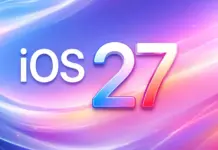























Zoane, ori eu sunt prost ori telefonul meu. Tot incerc de ceva timp pe i5 sa instalez ios 7 si-mi apare eroare 1394. Am tot repetat procesul, dar tot la fel imi da. Ai idee de ce imi da eroarea asta?
Am rămas în urma update-ului în iTunes la
“This device is not registered as part of the iPhone Developer Program. If you are member of the Program, please register your device in the iPhone Developer Program Portal at http://developer.apple.com/iphone/”
Tot încerc varianta asta dar nu reuşesc nicium …
Vă ţin la curent …
@demyco79 uite rezolvarea!
http://www.youtube.com/watch?v=ipyuy6CohBA
Si eu patesc la fel ca la Odin…
salut am o mare problema am instalat ios 7 si imi zice sa il activez am incercat si varianta de mai sus din video dar nu imi merge si acum incerc sa bag versiunea ios 6 si nu imi mai merge ma poate ajuta cineva va rog frumos toata stiama
NU SE POATE ACTIVA ASA. NEMERNICII AIA AU SEMNAL CAND FAC CHESTIA ASTA => UDID ACTIV
CELOR CU “NO SERVICE” NU LE MERGE, IAR TELEFONUL MEU E NEVERLOCKED
merge si pe iPad?
cand apare o versiune finala ? nu beta.
Thomas in toamna
are dreptate sir vladio, e fake video`ul cat si solutia
si eu am instalat ios7 pe iphone 4 si nu merge activat asa
eu am revenit la ios 6 am rezolvato . mai astept poate apare o varianta mai buna sa il pot activa o zi frumoasa
eu am incercat ceva de la mine . am sunat la 999 mia aparut apel esuat am dat reapelare si lam blocat de la buton imediat apoi home slide si gata. doar ca nu merge nici o aplicatie
neo si eu tot pe 4 am instalat incearca cum am facut eu
doar ca nu o sa poti sa folosesti tel pt ca nu merge nimic pe el
Am rezolvat si eu, MERGE iOS7 pe iPhone 4 chiar daca nu esti developer, tot ce trebuie sa faceti e sa dati shift + update si NU + restore!
@Alexandru, multumesc mult pentru ajutor, facusem deja modificarea in host, dar tot nu vrea sa mearga
@Neo: de unde ai downloadat ispw-ul? Eu am un iphone 5, blocat in Orange si am “reusit” sa il blochez azi noapte de tot, din cauza UDID-ului. I-am dat intr-adevar shift + restore. Acum insa am reusit sa revin la 6.1.4.
Ma poti ajuta?
Cum se misca ios 7-le pe iphone 4?
Ceva impresii?
destul de bine
@alecu
Ai iPhone 4? Poți detalia impresiile tale despre iOS 7 pe iPhone 4?
Merci
Pe iPhone 4 iOS 7 ciupeste destul de mult… dar, asa s-a intamplat si cu iOS 6 (cel putin in cazul meu) iar dupa lansarea oficiala zbarnaia <3 … am observat altceva … daca dai shift+check for updates+ispw de iOS 7 beta … iOS7-le va arata la fel ca precedentele.. fara acele efecte 3D… daca dai Restore+ispw de iOS7… totul arata asa cum trebuie !!!
Am făcut update pe iPhone 5 neverlock .. Se mișca ok
Cum pot sa trec la ios 6 inapoi de la ios 7 beta ca nu merge beta ???
Aveti idee cand va aparea Ios 7 beta pentru Ipad?
Pentru iPhone 5 : sunt 2 versiuni – A1428 si A1429 (verificati pe spatele telefonului ce model aveti,ca sa il luati pe cel corect,altfel va da eroare de firmware)
Conectati tel la calculator si porniti itunes
Apoi tineti apasat Shift si click pe Update Software .
Se instaleaza fara nici o problema si merge perfect.
Mentionez ca eu am iphone 5 neverlocked .
Nu va mai complicati cu tot felul de solutii / tutoriale / bani dati aiurea la registratorii de UDID…..pur si simplu downlodati ios7 compatibil cu modelul de telefon, faceti update la 6.1.4 daca nu aveti, faceti update la ultimul itunes 11.0.4.4 si pur si simplu conectati iphonele si ii dati SHIFT+CHECK FOR UPDATES!!!! (Atentie NU Shift+Restore!!!!!!!!!!!!!) si voila foarte simplu!!!! Garantat merge am incercat pe 3 telefoane astazi!
Emanuel ai instalat poate pe iphone 4s ? Poti sa-mi zici cum se misca? Merita sa renunt la jail breck eu am 6.0.1 pe 4s .. MS!
@ Emanuel Minescu: pe ce model de iphone ai incercat si cum ai facut activarea fii mai explicit te rog. Multumesc!
Stiti cumva daca mi-ar merge pe 4s cu gevey ? ( am ultima versiune momentan 6.1.3 )
Ce se intampla daca instalezi Beta si va expira ? Ma voi putea intoarce la ios 6 sau telefonul va ramane in sertar pana la versiunea finala ios 7 ? Iphone 4 neverlocked
VOODOO am o intrebare. ai putut sa revii la ios6 de la ios7? sau sa imi zica altcineva daca se poate si cum. multumesc
M-am chinuit toata ziua sa revin la ios 6 de la ios 7 deoarece imi dadea o groaza de erori si cu redsnow nu merge deloc. Intr-un final mi-am downloadat ultima versiune de la Snowbreeze si am folosit simple mod pentru a imi face un ipsw custom de 6.1.3. Intr-un final a mers sa ii dau restore cu itunes la Iphone 4-ul meu. Doamne ajuta.
dupa ce ai facut update la ios7, poti sa revii la 6.1.4 (pe un iPhone 5) ?
da florin se poate
Nu merge. Apare homescreenu doar de forma.:)
Buna seara!!
Am un iphone 5 cu gevey. Din pacate cu gevey ( era mai ieftin acum 7 luni )…..in fine. As vrea si eu IOS 7. Nu ma deranjeaza ca este beta, insa vreau ceva NOU ( CU TOTII VREM), insa mi-e teama ca in prop de 90% nu va functiona gevey-ul. Acum insa as dori daca se poate sa-mi spuneti ce versiune de baseband are IOS 7?? POATE EXISTA SPERANTA SI PENTRU NOI CEI CU GEVEY
Cei care am dat SHIFT+RESTORE, telefonul s-a blocat, ce mai putem face?
R@ham ai rezolvat sau sati dau un link
Nu am rezolvat. Nu reusesc sa-l duc in DFU mode. Cand dau RESTORE la 6.1.3 imi apare eroarea 3194
Dar ai facut asa cum arata pe youtube downgrade? Finca trebuie de apasat si amandoua butoane in acelasi timp
Am incercat de multe ori dar fara nici un efect. Mie imi apare Recovery mode.
Asa mio aparut si pe tableta mea cand o iesti ios 6 in septembrie dar am facut asa si o mers aku trebuie sal duci la firma
Eu nu am facut absolut nimic.am facut download la ios 7 de aici pt iphone 4s (gasiti si pt celelalte modele).Cu iTunes instalati apasati “shift” pe tastatura si clic pe “upgrade”.Merge de minune,apropo merg si aplicatiile spunea cineva ca nu merg
Am facut ieri update la ios 7 beta pe un iphone 4. O data cu conectarea la itunes s-a realizat si back-up-ul. Am facut intre timp downgrade la ios 6.1.3 si cand sa dau restaurare iphone prin back-up, mi-a aparut ca ultimul back-up (ios 7) nu poate fi pus pe actualul soft (ios 6.1.3). Are cineva idee cum as putea recupera datele pierdute?
@Tony, ca sa mearga restore din iTunes, in cazul tau, trebuie sa bagi telefonul in DFU mode.
Altfel n-ai nici o sansa.
salutare!
am un iphone 5 cu ios 7, si imi cere contul apple sa il activez, si nu il am, asa l-am cumparat de la cineva. Pot sa ii fac ceva?