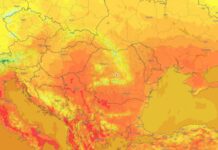In cursul noptii trecute un document de suport pentru iMessage si-a facut aparitia pe website-ul Apple, in el compania descriind pasii pe care un utilizator trebuie sa ii parcurga pentru a marca anumite adrese de email/numere de telefon ca spam. Apple ne ofera un sfarsit o metoda de a declara adresele/numerele de telefon care trimit in mod constant mesaje de tip spam, compania urmand probabil a le dezactiva posibilitatea de a trimite iMessage-uri. In documentul de suport sunt descrisi pasii care trebuie parcursi pentru a trimite informatiile la Apple si practic vorbim despre trimiterea unui screenshot in care sa apara mesajele, adresa de pe care vin, dar si ora la care au fost primite.
Messages: Reporting unwanted messages sent from iMessage. If you’re seeing unwanted iMessages (spam) in Messages app, you can report those to Apple. To report unwanted iMessage messages to Apple, please send an email with the following details to: imessage.spam@icloud.com.
Apple ofera in iOS 7 functia Block pentru a permite utilizatorilor sa blocheze atat primirea de iMessage-uri, cat si de telefoane sau apeluri FaceTime, insa restul utilizatorilor au acum acest sistem pentru blocarea mesajelor din iMessage.
To report unwanted iMessage messages to Apple, please send an email with the following details to: imessage.spam@icloud.com
- Include a screenshot of the message you have received.
- Include the full email address or phone number you received the unwanted message from.
- Include the date and time that you received the message.
To take a screenshot:
- To take a screenshot on your iOS device, press and release the Sleep/Wake button and the Home button at the same time. The screenshot is added to your Camera Roll album.
- To take a screenshot in OS X, simultaneously press the Command + Shift and the number 3 key on your keyboard. The screenshot is saved to your Desktop folder. To learn more about taking screenshots in OS X, see article HT5775.