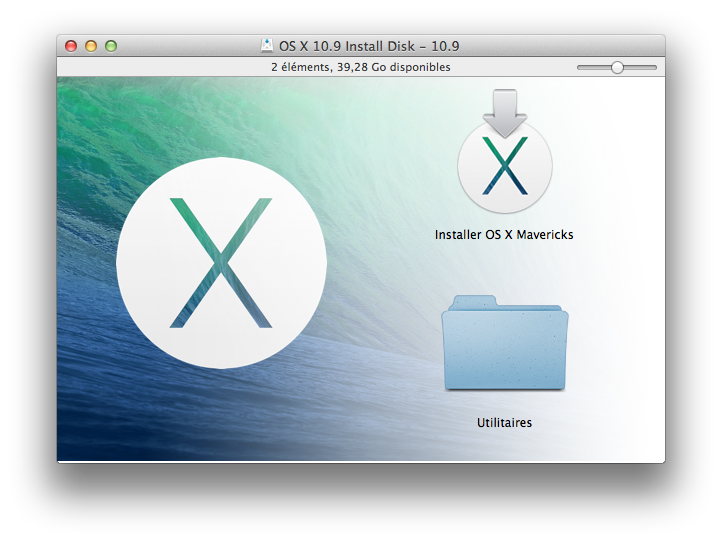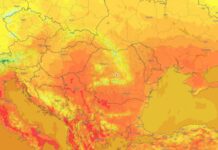Lion DiskMaker este o aplicatie pentru OS X care permite oricarui utilizator sa isi genereze un USB disk bootabil pentru OS X in doar cateva minute, aplicatia fiind extrem de populara. Avand in vedere ca OS X Mavericks urmeaza sa fie lansat oficial de catre Apple, aplicatia a fost actualizata recent pentru a permite generarea unui USB disk bootabil pentru aceasta versiune a sistemului de operare, insa din pacate dezvoltatorul sau ne anunta sa fim precauti deoarece exista multe buguri care ar putea afecta procesul de instalare.
- Many bugs may lurk around in the dark. Use the default options and everything should be fine.
- The new “Update an existing disk” feature is not working yet. If you stumble on it, don’t use it.
- No progress bar while data is copied from the Installer to your USB disk. It will happen for the final version though.
- I did not test launching Lion DiskMaker from Mavericks itself. Though it should work, prefer a 10.8. machine to build your disk.
- It’s better at this time to leave the OS X Mavericks Installer in the /Applications folder. But it should work if the disk is somewhere else.
- Previous versions of Lion DiskMaker allowed to use the InstallESD.dmg extracted from the OS X Install app. Due to internal changes performed by Apple, this is NOT supported anymore. You will need to use the full OS X Mavericks Install application.
Lion Diskmaker compatibil cu OS X Mavericks poate fi descarcat de aici.