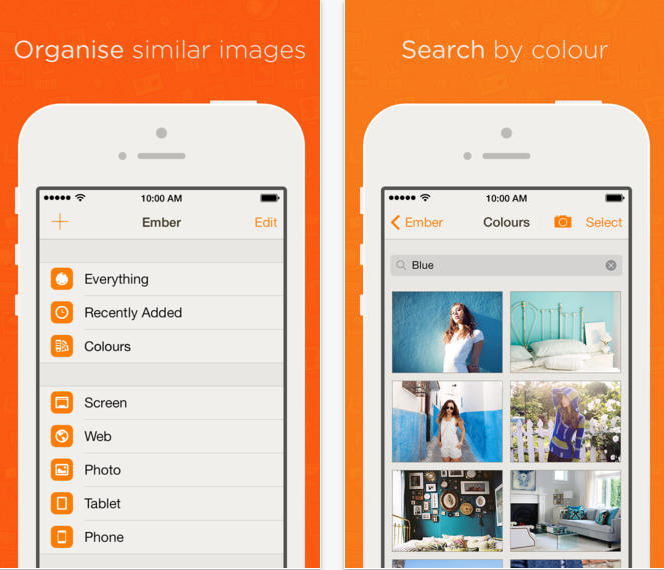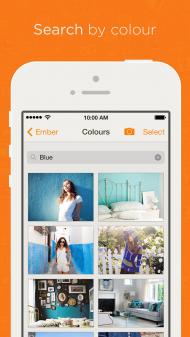Ember, o aplicatie extrem de populara in randul posesorilor de Mac-uri care doreau sa aiba un sistem eficient de administrare a pozelor disponibile in propriile calculatoare, este incepand de ieri disponibila si pe platforma iOS. Aplicatia este gandita pentru a se interconecta cu Ember pentru Mac si simplifica procesul de capturare, organizare si partajare a imaginilor. Aplicatia permite organizarea pozelor in baza tag-urilor pentru o mai usoara descoperire, permite importarea lor in Camera Roll si de aici incolo le puteti partaja oriunde doriti.
Ember makes it incredibly easy to capture, organise and share the things that inspire you. Take a photo of some typography you love, a screenshot of your favourite app, or import photos from your Camera Roll. Build Collections of related things – how about “My Dream Kitchen” – and as you add tags and other information to your images create Smart Collections – for example “Images Tagged with “Kitchen” whose primary colour is “White””. There’s hundreds of amazing ways to use Ember – make it your own, and sync it between your iPhone, iPad and Mac with iCloud.
We’re just getting started with Ember for iOS, and in future updates you’ll see some powerful new features available to purchase – however you’ll always be able to capture, organise and edit the things that inspire you for free. Ember works best on an iCloud-enabled device, and is designed to work with Ember for Mac – available separately on the Mac App Store.
Ember este disponibila in format universal in App Store.
–
Ember – Capture, Organise and Share
Gratuit
Descriere: Ember makes it incredibly easy to capture, organise and share the things that inspire you.
Take a photo of some typography you love, a screenshot of your favourite app, or import photos from your Camera R…