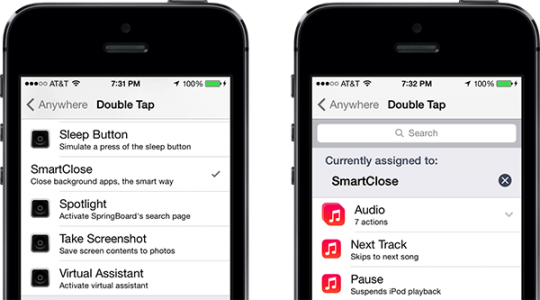SmartClose este un tweak lansat in Cydia in cursul zilelor trecute, iar el promite sa imbunatateasca autonomia bateriei prin inchiderea inteligenta a aplicatiilor. Dezvoltatorul tweak-ului, binecunoscutul Ryan Petrich, explica faptul ca aplicatiile pentru iDevice-uri nu sunt inchise complet cand le parasim folosind butonul Home, ele ramanand “inghetate” in iOS timp de 10 minute, dupa care sunt dezactivate, salvate in memorie si pregatite pentru a fi redeschise si utilizate din ultimul ecran in care le-am folosit.
As of iOS 4, all apps are allowed to run in the background for a period of 10 minutes, before being put into a deep frozen state. There are additional scenarios where an app can run for longer or be exempted from the frozen state, including when playing or recording audio, when providing a VoIP connection, or when GPS navigation is being used. Newer iOS versions have added additional scenarios where an app can be running in the background.
De la aceasta tehnica sunt excluse aplicatiile care ruleaza sunet in background, ofera informatii pentru navigatie prin GPS, permit mentinerea activa a unui apel VoIP, etc, iar in momentul in care isi termina treaba sunt salvate in memorie. Acest proces afecteaza autonomia bateriei, iar daca nu utilizati asemenea aplicatii, atunci SmartClose
va poate ajuta sa va imbunatatiti autonomia bateriei prin salvarea automata a aplicatiilor in memorie in momentul parasirii, fara a le tine deschise 10 minute in background si fara a le tine in functionare pentru task-uri diverse.Folosind SmartClose nu veti mai putea primi instructiuni pentru navigatie, nu veti putea asculta muzica in background sau efectua apeluri VoIP fara aplicatia respectiva deschisa, insa veti economisi autonomia bateriei. SmartClose este disponibil gratuit in repo-ul: http://rpetri.ch/repo/ insa utilizati-l cu raspundere.
Since then a number of “app quitting” tweaks have been released, all of which stop this background activity by killing apps and unloading them from memory entirely. This is wasteful. Killing apps forces a complete reload the next time the app is launched, which can be expensive in terms of how much time and battery power it takes to do so. In that scenario, binaries have to be loaded from disk, checked for code signing, UIKit startup has to happen with handshakes between the iOS and the app to create windows and views, and that’s just the bare minimum necessary to get a blank window (doesn’t include loading any data or functional UI of any kind). Sometimes this can result in better performance if one of those background apps is using CPU, network or too much memory at the expense of the active app.
SmartClose does it differently. It takes all apps that are running in the background and puts them immediately into the deep freeze state. This is a state where the app cannot perform any network, location updates, or use the CPU or GPU at all, but is resident in memory ready for very quick relaunches that use no additional battery. In the event iOS runs low on memory, it will pick one of the frozen apps to kill. Since frozen apps don’t need to be asked politely to unload, iOS can just kill them and reclaim their memory very quickly.
This post was last modified on Mar 5, 2014, 9:50 AM 09:50