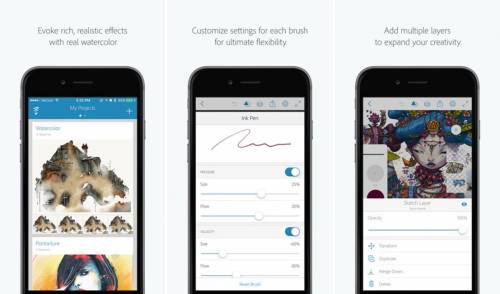Adobe Photoshop Sketch este una dintre cele mai apreciate aplicatii Adobe pentru iPhone si iPad, ea oferindu-le utilizatorilor posibilitatea de a crea desene si portrete direct pe propriile terminale fara a deschide vreodata un caiet de schite si a folosi vreun creion.
In cursul noptii trecute aplicatia Adobe Photoshop Sketch a fost actualizata de catre compania Adobe, noua versiune a aplicatiei aducand pentru utilizatori suport pentru layere in desenarea schitelor si noi optiuni imbunatatite pentru brush-urile folosite zilnic.
Mai mult decat atat, acum proiectele pot fi duplicate si mutate, iar daca folositi 3D Touch in mod constant, ei bine noua versiune a aplicatiei va ofera mai multe functii pentru acest sistem.
- LAYERS SUPPORT – Sketch supports layers! You can add multiple drawing or image layers. Tap on the layers icon to show the layers panel. Rename, restack, transform and merge them to get the special effects you’ve been waiting for.
- ENHANCED BRUSH SETTINGS – Control individual settings for each brush like how it responds to pressure and velocity. And, create an infinite arsenal of custom brushes with Capture CC integration.
- UPDATED BRUSHES – We’ve added new Thick Acrylic, Ink Brush and Soft Pastel brushes that better simulate real-world tools.*
- DUPLICATE PROJECTS & MOVE DRAWINGS – Duplicate projects using Edit Mode or move drawings between projects.
- OPTIMIZED FOR 3D TOUCH – Enjoy quick-action shortcuts like long-pressing the app and having it open to the last drawing you worked on. Your finger also acts like a pressure-sensitive stylus for more control.
Adobe Photoshop Sketch este disponibila pentru descarcare gratuita urmand acest link.