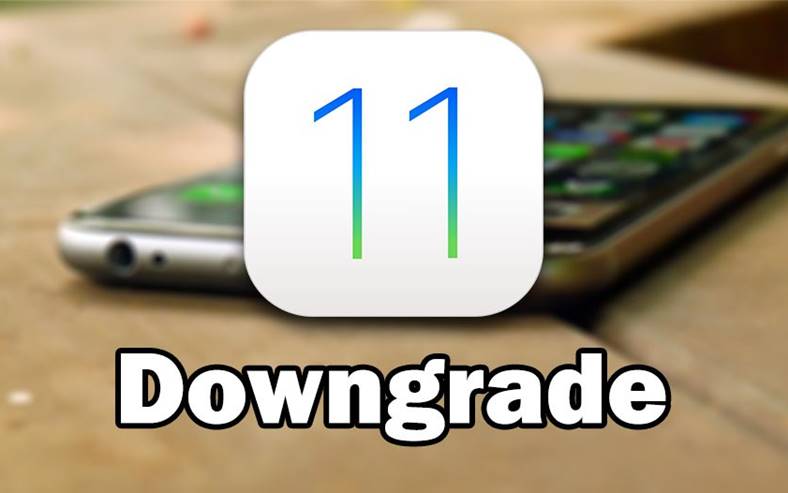iOS 11 beta 2 downgrade la iOS 10.3.2 este imposibil de facut urmand procedura normala deoarece, din motive necunoscute, compania Apple a cam stricat ceva la iOS-ul sau. Din aceasta cauza, unele terminale iPhone sau tablete iPad au ramas blocate in Recovery Mode in timpul procesului de iOS 11 beta 2 downgrade la iOS 10.3.2, iar compania Apple este constienta de asta.
Pentru ca problema procesului de iOS 11 beta 2 downgrade la iOS 10.3.2 a devenit foarte mare, cei de la Apple au lansat o pagina speciala in care descriu pasii ce trebuie urmati pentru ca procedura sa aiba succes. Exista posibilitatea ca problemele procesului de iOS 11 beta 2 downgrade la iOS 10.3.2 sa fi motivat compania sa lanseze si versiunea a doua a iOS 11 bea 2, dar aceasta este doar o parere personala.
Procedura companiei Apple o aveti descrisa mai jos, ea fiind utila doar pentru downgrade la iOS 10.3.3, dar sub ea aveti o alternativa care va permite sa instalati si iOS 10.3.2.
iOS 11 beta 2 downgrade la iOS 10.3.2 explicat de Apple
“To switch from iOS beta 11 to iOS 10,1 you need to erase and restore your device. Then, if you have an archived backup,2 you can set up again from that backup. Here’s how:
- Check that you have the latest version of iTunes.
- Download the iOS 10.3.3 Beta Restore Image for your device.
- Connect your device to your computer, then put your device in recovery mode with these instructions:
- For iPhone 6s and earlier, iPad, or iPod touch: Press and hold the Sleep/Wake and Home buttons at the same time. Don’t release the buttons when you see the Apple logo. Continue to hold both buttons until you see the recovery mode screen.
- For iPhone 7 or iPhone 7 Plus: Press and hold the Sleep/Wake and Volume Down buttons at the same time. Don’t release the buttons when you see the Apple logo. Continue to hold both buttons until you see the recovery mode screen.
- When asked, Option-click (Mac) or Alt-click (PC) the Restore option.
- Select the iOS Beta Restore Image that you downloaded. To erase your device and install iOS 10, click Restore.
- Wait for the restore to finish. If asked, enter your Apple ID and password, which disables Activation Lock. If you can’t finish the restore, get help.
When the restore finishes, you can set up your device from your archived backup, which should be from an earlier version of iOS.”
Bun, acum daca vreti sa faceti iOS 11 beta 2 downgrade la iOS 10.3.2, urmati procedura de mai jos, dar mai intai faceti un backup dispozitivelor :
- Descarcati de aici iOS 11 beta 2 pentru reinstalare. Introduceti terminalul in Recovery Mode prin inchiderea lui completa si tinerea apasata a butonului Home in timp ce introduceti cablul de incarcare in terminal si il tineti apasat pana pe ecran apare iconita iTunes. Acum deschideti iTunes pe calculator, si facand combinatia shift + click pe Restore (Windwos), option + click pe Restore (Mac), alegeti ipsw-ul descarcat anterior.
- Acum descarcati iOS 11 beta 1 de aici.
- Folositi metoda de mai sus pentru a insta ipsw-ul pentru iOS 11 beta 1.
- Descarcati iOS 10.3.2 de aici si urmati aceeasi procedura de la pasul 1, dar cu ipsw-ul iOS 10.3.2 ales.
Desigur ca aceste proceduri implica stergerea tuturor datelor din terminale, dar astea sunt riscurile versiunilor beta.