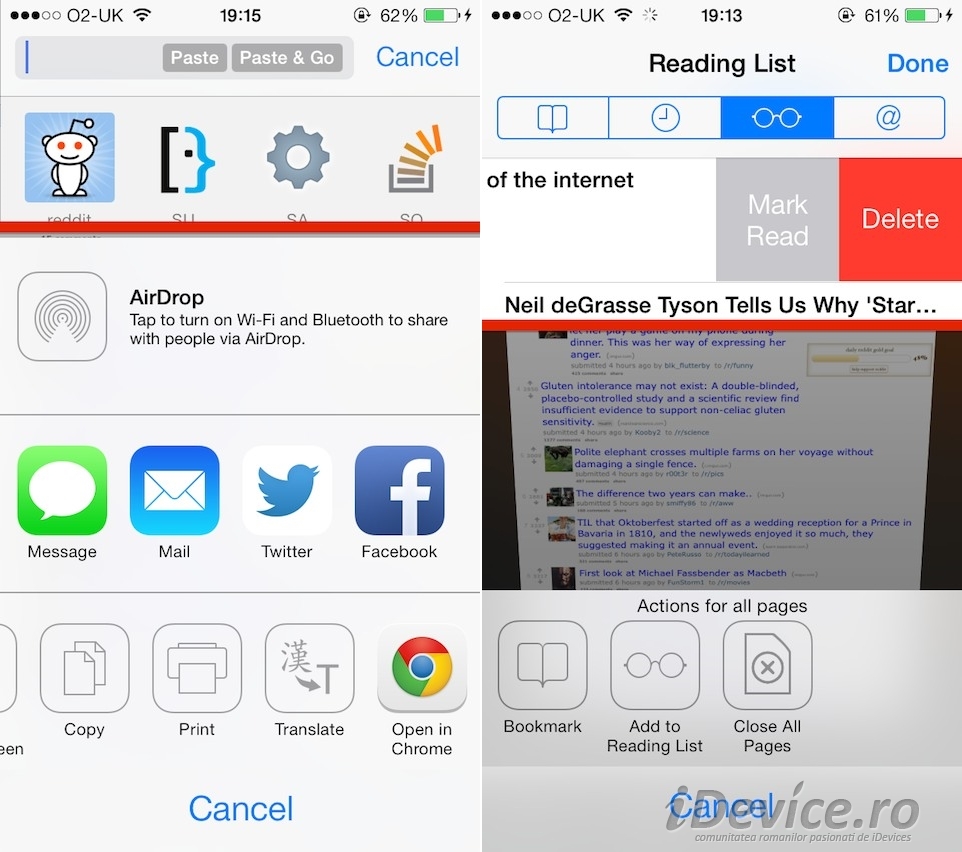Canopy for iOS 7 este un tweak disponibil din cursul noptii trecute in Cydia, iar cu ajutorul sau putem potenta functionalitatea browserului Safari pentru iOS 7. Dupa cum puteti vedea in descrierea facuta de catre dezvoltator, tweak-ul are disponibile pentru noi cateva zeci de optiuni, unele dintre ele fiind imprumutate chiar de la tableta iPad a companiei americane.
Mai exact, Canopy for iOS 7 ne permite: sa redeschidem tab-uri inchise, sa copiem rapid link-uri, sa partajam informatii rapid pe retele de socializare, sa traducem orice pagina din meniul browserului, sa accesam rapid meniul de setari al Safari, sa deschidem rapid o pagina noua, sa accesam mai usor Reading List-ul si sa adugam noi pagini in el si multe, multe altele.
Canopy for iOS 7 este disponibil la pretul de 2$ in repo-ul BigBoss al Cydia.
Canopy adds these features to Safari:
- Recently Closed Pages (the native implementation from the iPad, so it knows not to remember in Private mode, remembers the page’s back/forward history);
- Option to prevent the navigation bar from hiding when scrolling;
- Long press on Bookmarks, History items and Reading List items to:
- Copy the address;
- Add them directly to Reading List or Bookmarks;
- Share them on Facebook, Twitter, Email, iMessage/SMS ;
- Paste and Paste & Go inline in the address/search bar;
- Translate any page from the action/share menu;
- Open in Chrome added to the action/share menu;
- Add all open pages to Reading List or Bookmarks folder & Close all open pages;
- Open Safari settings by pressing the gear icon in the Pages View;
- Open Canopy settings by long pressing the gear icon in the Page View;
- Open Safari from Safari settings and Canopy Settings;
- Long press on the View Pages button to open a new page;
- Long press on the Bookmarks button to add current page to bookmarks or to
- reading list (option in settings);
- Swipe Reading List items to reveal button to Mark Read or Unread;
- Insert search and address suggestion into their respective text fields without Going/Searching (like in Chrome);
- Change Home screen web clip settings (fullscreen).