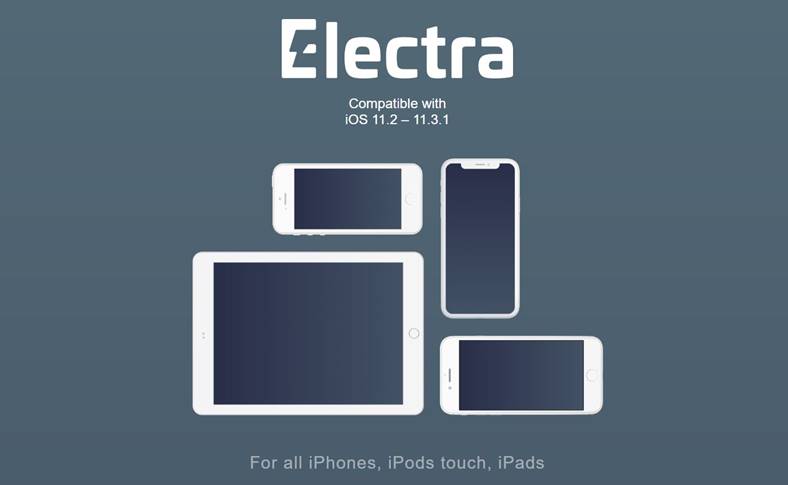In mod normal daca doreati sa dezisntalati un jailbreak facut pentru iPhone, iPad si iPod Touch singura solutie era sa faceti un restore deoarece niciun program nu era capabil sa stearga jailbreak-ul, insa incepand de astazi lucrurile s-au schimbat radical.
UPDATE: Aici gasiti un tutorial pentru dezinstalare jailbreak de pe iPhone si iPad.
Cydia Impactor functioneaza direct din terminalele noastre si este momentan compatibil doar cu iOS 8.3 si iOS 8.4, iar intreaga procedura de utilizare a sa este cat se poate de simpla si extrem de efecitienta, la finalul sau terminalul ramanand “ca nou” dupa instalarea iOS.
Pentru ca vorbim despre o procedira de dezinstalare a jailbreak, dupa folosirea Cydia Impactor va trebui sa faceti o reactivare a terminalelor voastre, deci daca aveti un dispozitiv blocat in iCloud sa nu aveti cu ce sa il activati, este bine sa evitati Cydia Impactor acum.
(this is “beta”; only for iOS 8.3 and 8.4, please send me reports of any issues). Running this tool will destroy all of your data: this is, in fact, the goal. (You should make a backup first. After using this tool, you will have to re-activate your device. If you are logged in to iCloud, you will need to have your Apple ID password to get access to your device after it reboots.). (this tool will not work on the iPod touch 6th generation, as there are no OTA updates for that device).
Cydia Impactor este disponibil momentan in versiune beta pentru terminalele noastre si utilizarea sa va sterge toate datele din iPhone, iPad sau iPod Touch-uri, asa ca folositi-l cu foarte mare grija, deoarece dupa folosire veti avea un terminal “ca nou”.
Cydia Impactor este capabil sa repare si orice fel de fisiere “stricate” de tweak-uri instalate in Cydia sau orice fel de stricaciuni similare facute de catre voi, terminalele trebuind sa fie conectate la internet in timpul procesului, procedura folosindu-se de sistemul de OTA Update, Actualizare Software, al iOS.
Cydia Impactor poate fi instalat gratuit prin Cydia.
Cydia Impactor is a device management utility that currently has two features: one in the desktop version and one in the mobile version.I released the first version of Impactor in 2013 for Windows, Linux, and Mac OS X with one feature: to jailbreak Android devices using the “Master Key” exploit. This is the “mobile” version of Cydia Impactor, which currently has a different feature: to remove and revert all changes made to the device and return it to “stock” Apple iOS software without updating to a new version of iOS</span>. (It might seem confusing that these tools have the same name, but they’re both device management tools and are both built from the same code base.).
This will remind some of a tool called iLEX RAT, which was compatible with iOS 4 through iOS 6, as well as Semi-Restore, a desktop tool like iLEX RAT that came out a month later (in 2013).However, this tool is different: after the tool finishes, damaged/lost files will be repaired (back to Apple stock) and the device will no longer be “jailbroken”.
Why would I use this?There are two main reasons someone might want to do this: 1) you want to sell your device to someone else, but you don’t want to upgrade it (as the ability to jailbreak the device is more valuable), but you also want to delete all of your data; 2) you are noticing problems with your setup, and you’ve already tried ordinary troubleshooting steps, and you want to just start over again with a reasonably fresh install.
How does it work? (This section is all technical information only for those curious: feel free to skip.). Impactor uses the firmware archives provided by Apple for its “over the air” update feature. These files are ~2GB large, so Impactor goes to extreme lengths to minimize the amount of data it needs to download: most recoveries will require less than 10MB of transfer. First, the update’s “bill of materials” is compared against the files on your device, generating a list of changes.
Then, all files on your device that have been modified or otherwise destroyed are downloaded directly from Apple. In a series of carefully calculated file migrations, all new files are moved to the user partition, and all system data is moved back to the system partition.
Up until this point, the idea is that no changes to your system have been made that are “unsafe”: at any point, if Impactor fails/crashes or your device reboots, you can just run it again later.
Finally, all of the staged changes to the filesystem are “committed”, all user data is deleted, and iOS is told to run its “reset all content and settings”.
The idea is that this “critical window” lasts only the final few seconds of a process that lasts for multiple minutes. (That said, I still highly recommend not at all “messing with” the app while it is running, and maybe if you have a lot of data this will take longer than I expect.).
When the device reboots, it will look as it did when you first turned it on; it will also no longer be “jailbroken”: if you want to jailbreak it, you will need to do so using a desktop jailbreaking tool.