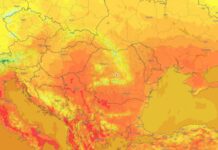USB Mount SBSettings Toggle este un nou tweak lansat in aceasta seara in Cydia care permite posesorilor de tablete iPad care au achizitionat Camera Connection Kit sa citeasca, continutul unui hard disk direct pe iPad. Tweak-ul permite conectarea unui hard disk prin Camera Connection Kit iar prin intermediul unor aplicatii precum iFile, FileBrowser, GoodReaderl, etc putem citi continutul respectivului hard disk. Acelasi tweak permite si deconectarea unui dispozitiv conectat la tableta noastra pentru a limita posibilitatea de a pierde date prin rescriere insa pentru ca dispozitivul sa poata fi atasat trebuie sa fie conectat la o sursa de curent.
Tweak-ul citeste doar dispozitive de stocare externe care au informatiile disponibile in format FAT deci NTFS este exclus iar orice mediu de stocare conectat ar trebui sa fie afisat automat. Tweak-ul functioneaza numai daca SBSettings este instalat in prealabil in terminalul vostru si desigur ca trebuie sa aveti neaparat si Camera Connection Kit. Tweak-ul este disponibil gratuit in Cydia in repo-ul BigBoss.
This toggle is only for the iPad. Your iPad must be equiped with the Camera Connection Kit for this toggle to be useful.
It allows you to mount an externally powered hard disk and access its contents with file browsers like iFile and alike.
By creating a symbolic link to the external hard disk mount point, you can also give applications like GoodReader, DocsToGo, FileBrowser etc… access to your disk’s contents.
IMPORTANT NOTE: You must provide sufficient power to connect an external hard drive. Please either use an external power adapter or a split USB cable connected to a computer or USB power plug.
If you have SD cards, CompactFlash cards, USB sticks, etc…, iOS will usually mount them automatically, thefore you may not need this toggle. However, having it installed will allow you to unmount your USB devices which may limit the risk of data corruption when writing data.
The toggle also allows you to “force” unmount your USB device in case iOS is unable to release it. To do that, hold your finger on the toggle for 2 seconds while it’s on the “Enabled” state.
Current limitations:
– Only FAT formatted devices are supported for the moment (Donation will encourage further updates)
– The mount point is /var/mnt/mount1 for all USB devicesThis package requires SBSettings to be installed before it can be used. It will not add any new icons to Springboard.